What's New
For Real Quick Assistance, Hassle-free Support & Innovative Solutions Coming Up With Our Second Branch Of Sparkle Soft-Tech Pvt Ltd
Serving Our Valuable Clients For Last 5 Years & Receiving Your Abundant Respect For Our Work & Creativity, We Would Take This Opportunity To Bring Into Your Notice About Our Upcoming Branch To Carry Our Business Bond/Relation Even Further And Keep Providing Our Clients Efficient Services & Support, Creative & Innovative Solutions And Provide All Kind Of Tally Services To Simplify Your Business When It Comes To Software And Plenty More In The Store For Our Clients…
New Malad Branch Office Address :
Sparkle Soft-Tech Pvt Ltd
140, Evershine Mall, Link Road, Malad (West)- 400 064
What’s New in TallyPrime Release 2.0
You can count on us for a delightful journey with TallyPrime as we work to enhance the product with new features
and fix issues, which will make your experience even simpler and more seamless.
Highlights – TallyPrime Release 2.0
Connected experience for e-Way Bill
With the connected experience for e-Way Bill, TallyPrime enables you to –
- Generate e-Way Bill online at the time of voucher creation.
- Generate multiple e-Way Bills online at one shot.
- Cancel e-Way Bill, update Part B & Transporter ID, and extend the validity for
transactions in bulk. - Print e-Way Bill for invoices with e-Way Bill number and QR Code as per the
government’s requirements. - Track the status of e-Way Bills using the e-Way Bill report and e-Way Bill Register.
- Get the latest e-Way Bill information and status from the e-Way Bill system to a
transaction using e-Way Bill report and e-Way Bill Register.
As a result, you need not juggle between TallyPrime and the e-Way Bill system for various
e-Way Bill activities, as everything can be managed from within the product.Refer to the e-Way Bill topic to know more.
Save View for reports
The Save View feature will delight you with a personalized experience for viewing reports
in TallyPrime.
You can now:- Save a preferred view for a report with your desired configurations.
- Save a view for a report for a specific period.
- Save a view for a report opened for a particular master such as Party ledger, Stock
Item, and others. - Save views, as per your requirement, for:
- All companies on a particular computer
- A specific company
- Set a saved view as the default view.
Henceforth, the report will always open as per the configurations applied in the
saved view. - Change the default view, whenever needed.
- Delete a saved view or all the views from all companies or a specific company, as
needed. - Restrict users from saving views for reports or deleting views saved in a specific
company.
Saving your preferred views saves a great deal of time as you need not apply the
configurations time and again.Refer to the Save View topic to know more.
Online GSTIN/UIN and HSN/SAC validation
TallyPrime is here with a quick and simple process to validate:
- GSTIN/UIN information for single and multiple Parties.
- HSN/SAC information for single and multiple Stock Items.
As a result, you get to know if the information entered in your books is authentic and
update it, if needed.Refer to the Validate GSTIN and HSN Online topic to know more.
Reports in Browser
- Mobile-responsive design
The all-new mobile-responsive design provides you with an intuitive experience right
from company selection to downloading a voucher.
Additionally, you can now enjoy the benefits of the following features:- Quick access to change date in Day Book
You can now view Day Book for the previous and next dates by tapping on the left
and right arrow keys, respectively.- Scale Factor in selected reports
You can now apply Scale Factor in a report to view the values in hundreds, lakhs,
and so on.- Introduction of Show Details
You can now view additional information in selected reports by tapping on Show
Details.- Simpler way to change period
You now have a better experience in changing the period of reports in browsers.
- File Name of Report downloaded from browser
The file name of the report downloaded from the browser will now have an underscore,
which will separate the date and timestamp for easy identification of the date and
time of the download.
Furthermore, if the hour, minute, or second is in single digit, it will be
preceded by 0.
Refer to the TallyPrime Reports in Browser topic to know more.e-Payments in TallyPrime
TallyPrime’s easy-to-use e-payment feature is now extended to RazorpayX Bank and Axis
Bank.
Product Improvements – TallyPrime Release 2.0
File your GSTR-1 returns with HSN Summary as per the latest change
As per the latest amendments, in Table 12 of GSTR-1 (HSN Summary) the column Total Value is
replaced with the column Rate of Tax. This release of TallyPrime enables you to file your
returns with this change.Party details in exported Ledger Group Outstandings
When you exported the Ledger Group Outstandings report to an MS Excel file, the details of
some Parties were missing.
This issue is resolved.Voucher Register with Verification Status
In the Voucher Register under Verification of Vouchers, the transactions did not appear for the selected Verification Status.
This issue is resolved.e-Mailing Ledger and Group Outstandings
When you sent Ledger and Group Outstandings to parties via e-mail, the parties that did not have any outstanding amount received a blank report.
This issue is resolved.GST calculation in sales transactions
When you recorded a sales transaction using Voucher Class, TallyPrime rounded off the tax value with three decimals to two decimals. Consequently, the calculated tax amount was lesser by 1 paisa.
This issue is resolved.Terms of Delivery in Sales Invoice
Only the first line was visible in Terms of Delivery when you altered a Sales Invoice and provided the Order No.
This issue is resolved.Performance enhancements in navigation
The performance enhancements in navigation will make your experience with TallyPrime all the more delightful. It will take fewer seconds to:
- Navigate to Credit Note voucher from Gateway of Tally
- Switch between Voucher Types
- Display the List of Ledgers
- Change Buyer Name
- Accept the Supplier Details screen
TCS transactions and reports
The TDL storage error appeared in the TCS transactions and reports, when Use TCS Allocations was enabled in the sales transaction.
This issue is resolved.Error while uploading Delivery Note on the e-Way Bill system
An error appeared while uploading a Delivery Note on the e-Way Bill system. This happened when you had selected Others as Sub Type while recording the Delivery Note.
This issue is resolved.Change of ledger in a columnar report
The report details were not getting refreshed when you changed the ledger in a columnar report.
This issue is resolved.e-Way Bill Number in Multi-Voucher Printing
In multi-voucher printing, the last e-Way Bill number was printed in all the invoices.
This issue is fixed.TCS Debit Note not linked to TCS Receipt voucher
TCS Debit Notes were not getting linked to TCS Receipt vouchers.
This issue is resolved.TRN in Sales invoice printed in Arabic
The TRN did not appear when you printed a sales invoice in Arabic.
This issue is resolved.e-Way Bill number in altered invoice
The e-Way Bill number did not appear in the print when the invoice was altered.
This issue is resolved.
What's New In TallyPrime Release 1.1.4
-
Highlights – Release 1.1.4
-
TCS Budget Changes 2020
- Calculate TCS on either realisation or accrual
Depending on your business practice, you can now make a choice to:- Calculate TCS on realisation/receipt of the Invoice value.
- Calculate TCS directly in the Invoice through the accrual method.
- Override method of TCS calculation from realisation to accrual in transactions or in party ledgers.
- TCS exemption for buyers deducting TDS
If your business has buyers who deduct TDS while making payments, then you do not have to collect TCS from them. In TallyPrime, you can now:- Set exemptions for such buyers while recording transactions.
- Update Challan number and date of the buyers using the TDS Challan Details of Buyer report.
- TCS exemption for government-listed buyers
If you have any government-listed buyers, who are exempt from TCS payment, then TallyPrime will help you:- Configure the exemption in the ledgers of government-listed parties.
- Calculate the tax component appropriately in the transactions.
- Form 27EQ for TCS
You can now generate the Form 27EQ text file in alignment with the TCS budget changes. - Ledgers Without PAN
Ledgers Without PAN report is now available for TCS, using which you can:- Easily cross-check the list of buyers without PAN details.
- Update the required details in the party ledger.
- Flexibility to configure TCS in sales ledger or stock item
You can choose to configure TCS in either stock item or sales ledger, which will help you calculate TCS with great ease and accuracy.
This flexibility will especially come in handy if you have plenty of stock items.
Configuring TCS in the sales ledger will save a great deal of time as you will not have to configure TCS for each stock item. -
Introduction of e-Invoice Sandbox experience
TallyPrime provides you with a delightful e-Invoicing experience through e-Invoice Sandbox, which will
enable you to:
- Get familiar with how e-Invoicing works on the live IRP.
- Generate e-Invoice at the time of Voucher creation.
- Generate, Cancel, or Get e-Invoices in bulk.
- Experience e-Invoicing without any impact on your GST Returns.
-
Product Improvements – Release 1.1.4
TCS Calculation in Sales Invoice recorded against an Advance Receipt
Previously, TCS was not getting calculated when you recorded a Sales Invoice against an Advance
Receipt, despite the amount exceeding threshold limit.
Print, Export, and E-mail
- Right button bar for quick configuration
With the newly introduced right button bar for Print, Export, and E-mail, you can easily find the frequently used configurations, thereby saving a great deal of time. - Preview before Printing
You can now set Preview as default instead of printing directly, so that you will:- Always see a Preview of the voucher.
- Prevent accidental printing.
- Identify errors and make corrections, if any.
- Save overall time, paper, and cost of printing erroneous vouchers.
- Print company logo on Payments and Receipts
Previously, the company logo did not appear when you printed Payments and Receipts through the multi-voucher printing option.
This issue is resolved. - TallyPrime Soft Display mode and impact on Print, E-mail, and Export
The reports appeared to be darker when you printed, e-mailed, or exported them. This was happening when you had set Display mode as Soft under Display settings in TallyPrime.
This issue is resolved. Quick access to Tax Analysis and Stock Query
You can now navigate to Tax Analysis and Stock Query reports from transactions using the Related
Reports button. This will lead to easy discoverability and quick access.Day-Wise breakup for Voucher Register
In Voucher Register reports, you now have a day-wise breakup for ledgers, which will help you to:- Track changes in daily balance.
- Perform day-wise analysis.
Negative Cash in Cash Book report
When you open the Cash Book report for a particular period, you will now have a Show Negative balance only option under Basis of Value, using which you can:- Identify exceptions regarding negative cash.
- Take necessary actions to correct them.
License switching to Educational mode
In TallyPrime Release 1.1.3, the license was switching to Educational mode due to Gateway Server issues. This is resolved.
You can also experience the e-Invoice Sandbox feature even without an active TSS or in the Educational mode.
This issue is resolved.
This issue is resolved.
What’s New in TallyPrime 1.1.3
“You can count on us for a delightful journey with TallyPrime, as we work to release new features and fix issues.”A. Highlights – TallyPrime Release 1.1.3
1. Section-Wise JSON export of GSTR-1 to support IFF filing
If you have opted for the QRMP scheme, then you can export section-wise JSON files in GSTR-1 using TallyPrime. Thereafter, on the GST portal, you can upload JSON files of B2B Invoices and Credit/Debit Notes (Registered) for the first and second months of a quarter using the Invoice Furnishing Facility.
2. Introduction of Oman VAT
TallyPrime supports Oman VAT from 16-April-2021 for all kinds of transactions. Using TallyPrime you can,
- Enable VAT
- Set VAT registration details
- Configure tax rates for VAT
- Create duty masters for VAT
- Charge VAT in transactions
1. General Printing of logo in the Simple Invoice Format
The logo was not printed when you had set the following configurations:
– The Use Simple Invoice format option was set to Yes in the print configurations for an Invoice.
– The e-Invoicing applicable option was set to No in the GST Details under F11 features.
– This issue is resolved.
2. Display Modes in TallyPrime
TallyPrime now offers two Display Modes – Bright and Soft. While Bright is the default display mode, you can enable Soft display mode, as per your preference, by going to F1 (Help) > Settings > Display > Colour & Sound > Display Mode.
C. E-Invoicing:
- Undo IRN Cancellation in TallyPrime
- If you have mistakenly cancelled an e-Invoice in TallyPrime, then the Undo IRN Cancellation button will help you undo the cancellation.
This will,
- Remove the reasons and remarks of cancellation from the voucher.
- Update the status of an Invoice as not cancelled in TallyPrime – in alignment with the e-Invoice system.
- Help you keep the e-Invoice report up to date.
- Transporter Name in e-Way Bill
- When you generated the e-Way Bill along with e-Invoice, the Transporter Name was not appearing in the e-Way Bill printed from the e-Way Bill portal. This issue is resolved.
- Product Description in e-Invoice
- When you verified an e-Invoice using the acknowledgement number, the Product Description was appearing blank. This happened when e-Invoices were generated by uploading Invoice details to the portal directly using TallyPrime. This issue is resolved.
- Rejection of e-Invoice because of negative free quantity
- E-Invoices were rejected by the e-Invoice System, with the reason given as negative free quantity, even when no free quantities were entered in the invoice. This happened when UoMs with 4 decimals were rounded off to 3 decimals for a few stock items in the Invoice. This issue is resolved, and now you can continue to use UoM with 4 decimal places.
- Experience Improvement
- TallyPrime Release 1.1.3 also comes up with stability improvements for a seamless e-Invoicing experience.
- Accounting & Finance – Accounting Reports
- Bill-wise details in Ledger Vouchers report
- When you printed the Ledger Vouchers report in the condensed format, bill-wise details did not appear. This issue is resolved.
Occurrence of Any@0% in TCS sales transaction
When you printed a sales transaction with TCS, the TCS Category for value appeared as Any@0% below the stock item. This happened when you had selected Any as TCS Nature of Goods in the Sales or Income ledger. This issue is resolved.
TCS rate printed in the Invoice
The TCS rate printed in the invoice was incorrect when different rates were set for Individuals and Other Collected Types in the same Nature of Goods. This issue is resolved.
E. Banking
- Bank Reconciliation statement (Kotak Mahindra Bank)
- When you used the Reconcile All Unlinked feature after importing a bank statement, an MAV error occurred in the Bank Reconciliation statement. This issue is resolved.
- Printing of cheques in vertical mode
- Cheques were getting printed in landscape mode even when you had set the alignment as Vertical Centre in the bank ledger. This issue is resolved.
- Unable to save Contra voucher opened from BRS
- The Voucher totals do not match message appeared while saving a Contra voucher from the Bank Reconciliation statement. This happened when you created a Payment voucher from BRS after importing a bank statement, and then changed the voucher type to Contra. This issue is resolved.
- e-Payments for Bank of Baroda
-
- Export payment instruction files in encrypted format. You can do this by setting the format in the e-Payment Configuration screen, and then upload the files on the bank portal.
- Import Intermediate/Reverse files shared by the bank in encrypted format.
- e-Payments for Yes Bank
- You now have the option for selecting Delimited (|) – Corporate Net Banking format in addition to the Fixed Width – Corporate Net Banking format in the e-Payment Configuration screen.
GET UPGRADED TO THE LATEST RELEASE NOW..!!
- Call: +91 9867121446 / +91 9920318143 / +91 9326906396
- Email: rischel@sparkletch.com / sales@sparkletch.com
MFACT.ERP A Manufacturing Solution Now Migrated To Prime
Sales Management:
- Now Users have the Control for printing Quotation under Approval Stage with Draft word on Quotation Print format.
- Quotation can be Re-opened if kept on hold.
- Issues of State mismatch have been resolved in Quotation.
- Once the Sales order is linked to the Quotation, User cannot re-alter the Quotation.
- Revised Quotation No. process has been added along with Quotation History.
- Sales Person Analysis has been enhanced.
- Receivable Management added.
- Multiple Templates have been added in Quotation and Sales Order.
- Multiple print formats have been added. By doing this we will have 3 formats in MFACT.ERP
- Format of Sales Order Pending report has been aligned properly now.
- Specific Product selection option has been given in Quotation & sales Order.
Store Management:
- While issuing material negative stock issues has been enabled.
- Features of issuing excess material has been given product wise.
- Tolerance level has been added at Product Group level. Stock item will be auto set based on the tolerance level set at stock group.
- Warning set while issuing material if the stock exists at Production level.
- Report Alignment set properly in Pending PO & SO Reports.
- While issuing material, rate & value will be set from backend from cost Rate set in Tally.
- While issuing Material Selection of Multiple batch has been added.
- While issuing material selection of wrong godown has been resolved.
- More Security provided for store to the access of masters and transactions.
- Alignment issue of Inventory reports has been resolved.
- Issues under Material Requirement analysis have been resolved.
- Single Product wise Material Requirement Analysis has been added.
QC Management:
- Provision for Users under QC to add Parameters for all the products is now available.
- Bulk parameter upload facility has been added.
- Parameter can be updated by specific USER.
- If any product has Serial number then Serial Number wise single / bulk Parameter can be update.
- Partly QC available for single production Voucher.
Production Management:
- QC disabled to Components while creating Production Transactions.
- New Batch Creation for Components being removed from Production Voucher.
- Production Department will notify the Store on the availability of the stock if available while Requisition.
- Rates will get auto set from the backend automatically.
- Multiple batch selection option provided in Production Voucher.
- Alignment issue in Inventory Reports has been resolved.
Admin Management:
- Document Management System Plug-In added.
- Receivable Management Plug-In added.
- Serial Number Management added for Finished Products.
- Provision to upload Party, Supplier & Stock Item Master’s is now available.
- Provision to Upload QC parameter has been added.
- Now Users can download Sample format to upload all the masters.
- Batch wise History report has been added.
- Few Bugs have been resolved.
Jumbo King Offer Migrated to TallyPrime
One of our Top-Selling Add-on for this year which consists of 18 Customized Plug-Ins is now available on the Latest version of TallyPrime.
This Plug-Ins are general modules which can be used by any organization to function their day-to-day operations at ease. With Migrating to the Latest version, we have added the Most awaited feature which is our 18th Customized Plug-In as Receivable Management. This Plug-In will feature in with couple of benefits as follows.
Receivable Management:
- Bulk Email outstanding is now renamed as Receivable Management.
- With Receivable Management Auto Emailing gets implied to the customer containing due dates for of their any invoices.
- Reminder Letter will be forwarded after every fixed scheduled day.
- Reminder letter can be drafted party wise on fixed scheduled day.
- Facility to attach Invoice copies along with Reminder letters is available now.
Outstanding Follow up Management:
- Users who will have rights can set remarks & next follow up date either Bill wise or party wise.
- Based on the follow up dates USERS get auto reminders for their next follow up.
- All Trail of Follow ups for the Administrator.
- Various Reports based on above mentioned features.
Jumbo King Offer 1.9.0
As the world is moving towards Digitalization and coming in with the concept of working from home, we will be coming up with Version 1.9.0 which will consist of the following benefits mentioned below.
- Advance Digital Signature
- As in the past time signing Invoices and later scanning and mailing it to clients was and is an time consuming process, We Introduce to you Advanced Digital Signature which will help you as its provides auto signing on the Invoices along with auto mailing facility.
- It’s available for the following voucher types like Sales, Credit note, Debit Note, Purchase Order & Payment.
- Bulk emailing / Printing Facility available for all documents.
- Addition to Envelope Printing
- Company Address and Clients Address both can be printed on the envelope automatically from Tally available now.
- Multiple Envelope printing from Address Book available now.
- Addition to Outstanding Pop-up
- USER can Define the reminder days accordingly auto report will be generated while opening Tally.
Innovative Roadmap Towards Simplicity In TallyPrime For 2021
TCS Simplification
GST Reconciliation
GSTR 4 (Annual)
A dealer opting for the composition scheme is required to furnish only 1 return which is GSTR 4 once in a year by 30th of April, following a financial year. This form will be made available for the users who have opted for GST Composition scheme.
Report Filter
Support for Multi-GSTIN Company From Single Data
With the ability to create single data for multiple GST registrations, the belief is that such companies will be saved of several operational challenges and feel the convenience of filing GST returns of all GST registrations from single company data.